An Adobe Commerce Architect needs to customize the workflow of a monthly installments payment extension. The extension is from a partner who is contracted with the default website Payment Service Provider (PSP), which has its own legacy extension (a module using deprecated payment method).
The installment payment partner manages only initializing a payment, and then hands the capture to be executed by the PSP Once the amount is successfully captured, the PSP notifies the website through a webhook. The goal of the webhook is only to create an "invoice" and save the "capture information" to be used later for refund requests through the PSP itself.
The Architect needs the most simple solution to capture the requested behavior.
Which solution should the Architect implement?
The development of an Adobe Commerce website is complete. The website is ready to be rolled out on the production environment.
An Architect designed the system to run in a distributed architecture made up of multiple backend webservers that process requests behind a Load Balancer.
After deploying the system and accessing the website for the first time, users cannot access the Customer Dashboard after logging in. The website keeps redirecting users to the sign-in page even though the users have successfully logged in The Architect determines that the session is not being
saved properly.
In the "app/etc/env.php", the session is configured as follows:
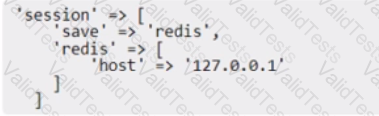
What should the Architect do to correct this issue?
An Adobe Commerce Architect is setting up a Development environment for an on-premises project that will be used for developers to specifically test functionality, not performance, before being passed to the Testing team.
The Magento application must run with the following requirements:
1. Errors should be logged and hidden from the user
2. Cache mode can only be changed from Command Line
3. Static files should be created dynamically and then cached
Which Application Mode is required to achieve this?
A client has multiple warehouses where orders can be fulfilled. The cost of shipping goods from each warehouse varies by day, due to the number of workers available. The Architect needs to make sure that when an order is shipped, it is shipped from the lowest cost warehouse that is open.
How should this functionality be implemented?
A merchant asks for a new category attribute to allow uploading an additional mobile image against categories. The merchant utilizes the content staging and preview feature in Adobe Commerce and wants to schedule and review changes to this new mobile image field.
A developer creates the attribute via a data patch and adds it to view/adminhtml/ui_component/category_f orm. xml. The attribute appears against the category in the main form, but does not appear in the additional form when scheduled updates are made.
To change this attribute when scheduling new category updates, which additional action should the Architect ask the developer to take?
A merchant notices that product price changes do not update on the storefront.
The index management page in the Adobe Commerce Admin Panel shows the following:
• All indexes are set to 'update by schedule'
• Their status is 'ready'
• There are no items in the backlog
• The indexes were last updated 1 minute ago
A developer verifies that updating and saving product prices adds the relevant product IDs into the catalog_product_price_cl changelog table. Which two steps should the Architect recommend to the developer to resolve this issue? (Choose two.)
An existing Adobe Commerce website is moving to a headless implementation.
The existing website features an "All Brands'' page, as well as individual pages for each brand. All brand-related pages are cached in Varnish using tags in the same manner as products and categories.
Two new GraphQL queries have been created to make this information available to the frontend for the new headless implementation:
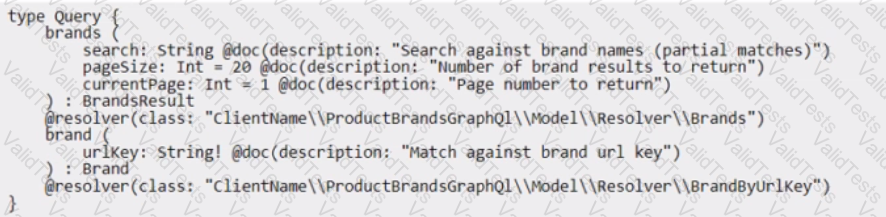
During testing, the queries sometimes return out-of-date information. How should this problem be solved while maintaining performance?
A single Adobe Commerce Cloud instance is set up with two websites (each with a single store view) with different domains.
• The default website is website_one, with store view store_one, and domain storeone. com.
• The second website is website_two, with store view store_two, and domain storetwo. com.
The magento-vars. php file is set up as follows to determine which website each request runs against:
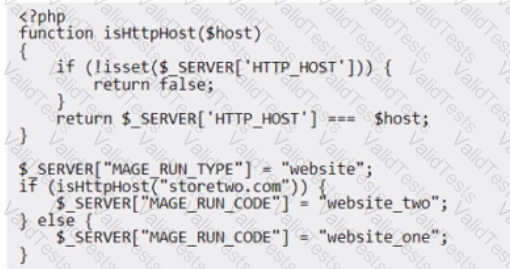
When testing a new GraphQL integration, all requests returned data relating to the default website, regardless of the domain. What is causing this issue?
An Adobe Commerce store owner sets up a custom customer attribute "my.attribute".
An Architect needs to display additional content on the home page, which should display only to Customers with "my.attribute" of a certain value and be the same content for all of them. The website is running Full Page Cache.
With simplicity in mind, which two steps should the Architect take to implement these requirements? (Choose two.)
An Architect working on a headless Adobe Commerce project creates a new customer attribute named my_attribute. Based on the attribute value of the customer, the results of GraphQI queries are modified using a plugin. The frontend application is communicating with Adobe Commerce through Varnish by Fastly. which is already caching the queries that will be modified. The Adobe Commerce Fastly extension is installed, and no other modifications are made to the application.
Which steps should the Architect take to make sure the vcl_hash function of Varnish also considers the newly created attribute?