The exhibit shows an NKP UI message stating “No insights identified,” indicating that NKP Insights, the platform’s predictive analytics and observability feature, is not active. The NKPA course explains that NKP Insights is a platform application that provides anomaly detection and alerting for Kubernetes clusters but requires deployment and configuration to generate insights.
The correct approach (Option C) involves two steps:
Create a persistent volume claim (PVC) and assign it to nkp-insights: NKP Insights requires persistent storage to save logs, metrics, and historical data for analysis. The course specifies that a PVC must be created to provide this storage, ensuring the application can retain data for generating insights.
Install nkp-insights with nkp create appdeployment nkp-insights --app nkp-insights-1.2.2 --workspace kommander-workspace: This command deploys the NKP Insights application across all clusters in the specified workspace (kommander-workspace). The --app flag specifies the application version, and the deployment ensures that insights are generated for all clusters in the workspace.
The Nutanix Cloud Native (NCP-CN) 6.10 Study Guide states: “To enable NKP Insights, create a PersistentVolumeClaim for storage and deploy the application using nkp create appdeployment nkp-insights --app --workspace to begin generating insights across clusters.” This aligns with the need to control alerts across all company clusters, as NKP Insights provides centralized observability.
Incorrect Options:
A. Acquire the NKP Insights Add-on license: NKP Insights is a platform application included in higher-tier licenses (e.g., NKP Ultimate), not a separate add-on. The course does not indicate a separate license requirement.
B. Install nkp-insights in every cluster with kubectl apply: This method is manual and inefficient. NKP’s appdeployment command automates deployment across all clusters in a workspace.
[:, Nutanix Kubernetes Platform Administration (NKPA) Course, Section on Observability and Insights., Nutanix Cloud Native (NCP-CN) 6.10 Study Guide, Chapter on Day 2 Operations., Nutanix Cloud Bible, NutanixKubernetesPlatform Section:https://www.nutanixbible.com, ]
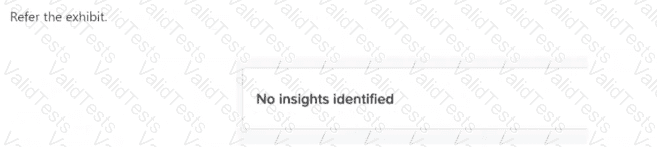
Submit