Comprehensive and Detailed Explanation: The Document Understanding template stages are based on a document processing flowchart that follows these steps:
Next, you need to Digitize the input documents, which can be in various formats such as PDF, image, or text. This is done using the Digitize Document activity, which converts the documents into a machine-readable format and performs OCR if needed2.
Then, you need to Classify the digitized documents into the predefined document types in your taxonomy. This is done using the Classify Document Scope activity, which can use various classifiers such as Keyword Based Classifier, Machine Learning Classifier, or Intelligent Form Extractor3.
After that, you need to Extract the relevant information from the classified documents based on the fields in your taxonomy. This is done using the Data Extraction Scope activity, which can use various extractors such as Regex Based Extractor, Machine Learning Extractor, or Form Extractor.
Next, you need to perform Extraction Validation to review and correct the extracted information, either manually or automatically. This is done using the Present Validation Station activity, which can use either the Validation Station or the Action Center for human-in-the-loop validation.
Finally, you need to Export the validated information to the desired output location, such as a file, a database, or a queue. This is done using the Export Extraction Results activity, which can use various exporters such as Excel Exporter, CSV Exporter, or Queue Item Exporter.
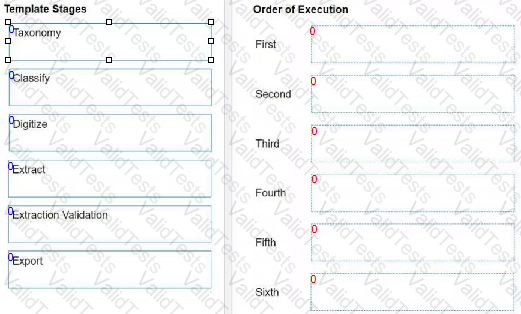
Submit