Refer to the exhibits.
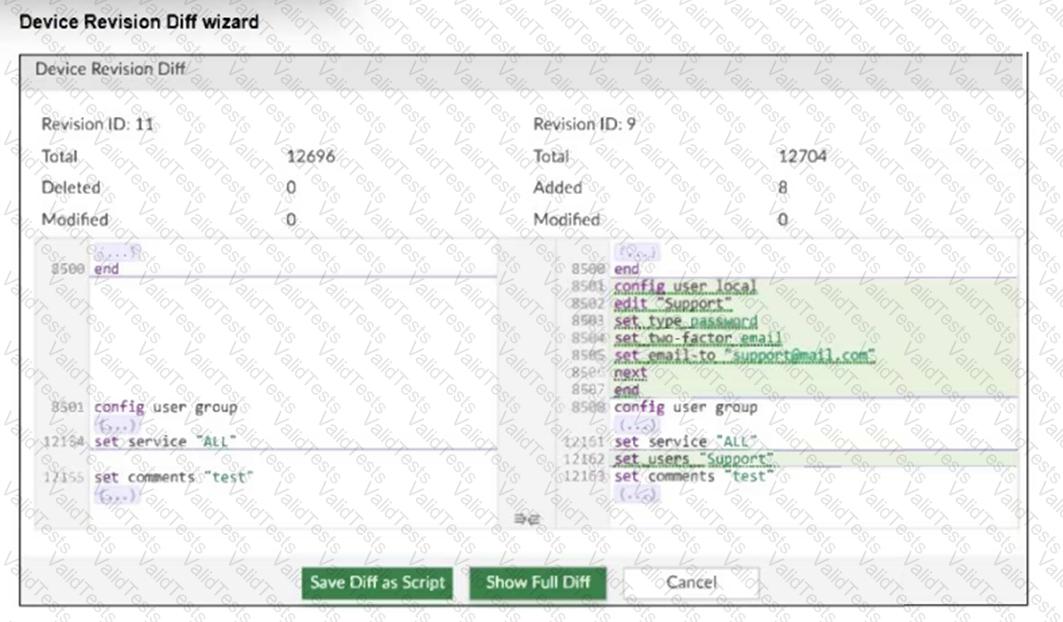
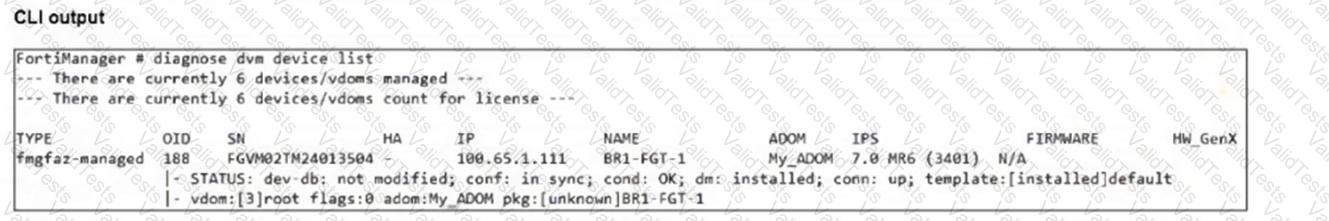
An administrator needed to recover all the configurations related to the user, Support. The configurations were saved in configuration revision ID 9.
The administrator reverted the configuration using theConfiguration Revision Historywindow and received the CLI output shown in the exhibit.
What can you conclude from the CLI output?
Refer to the exhibit.
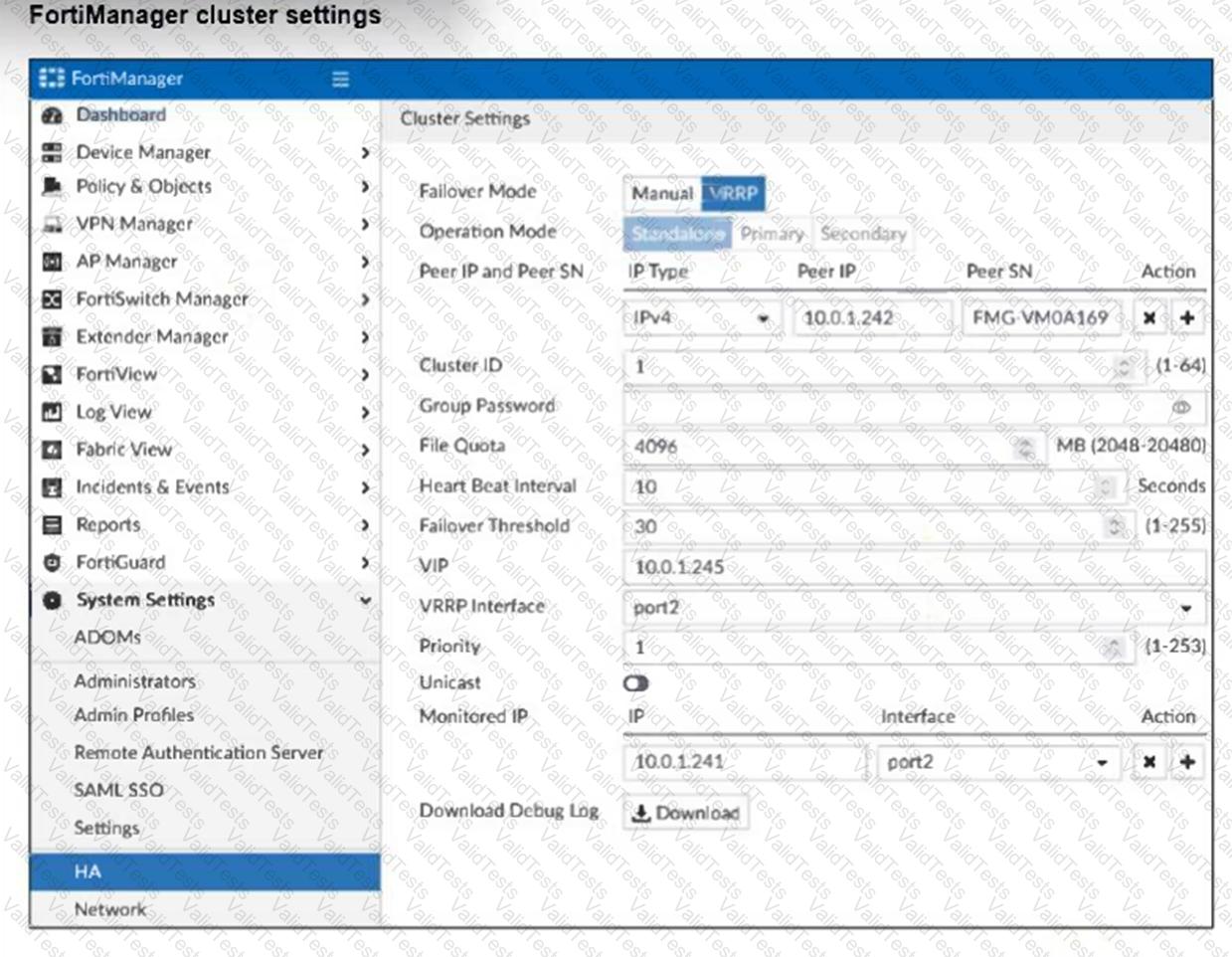
If the monitored interface for the primary FortiManager device fails, what must you do to maintain high availability (HA)?
Refer to the exhibits.
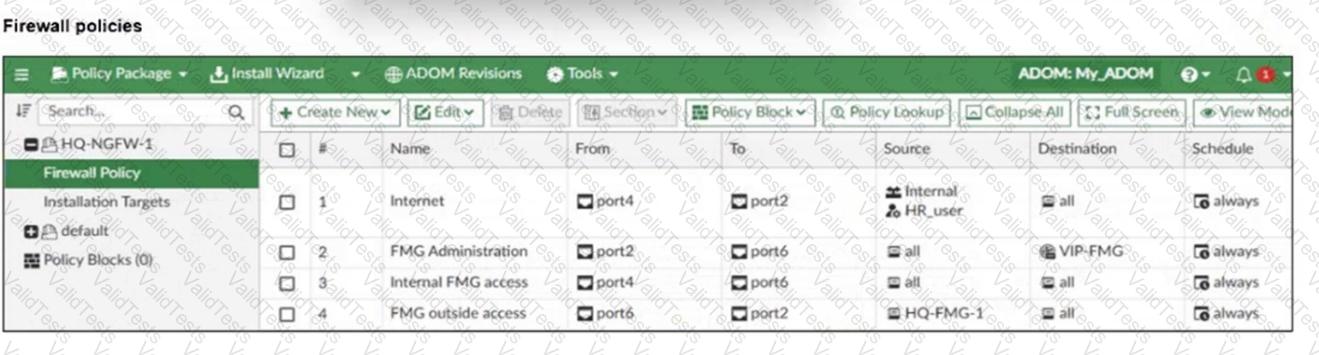
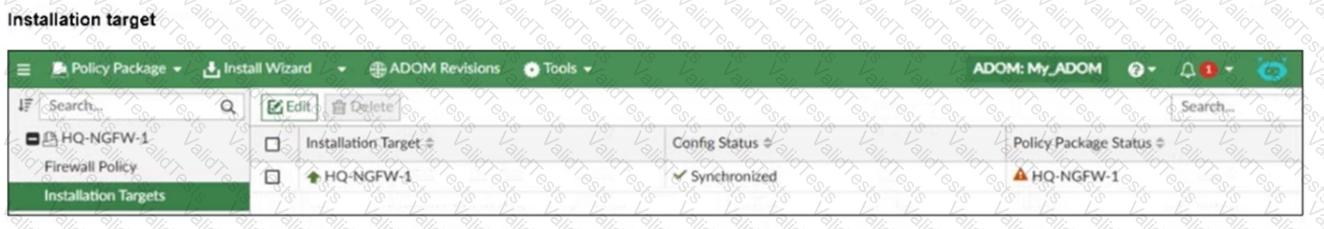
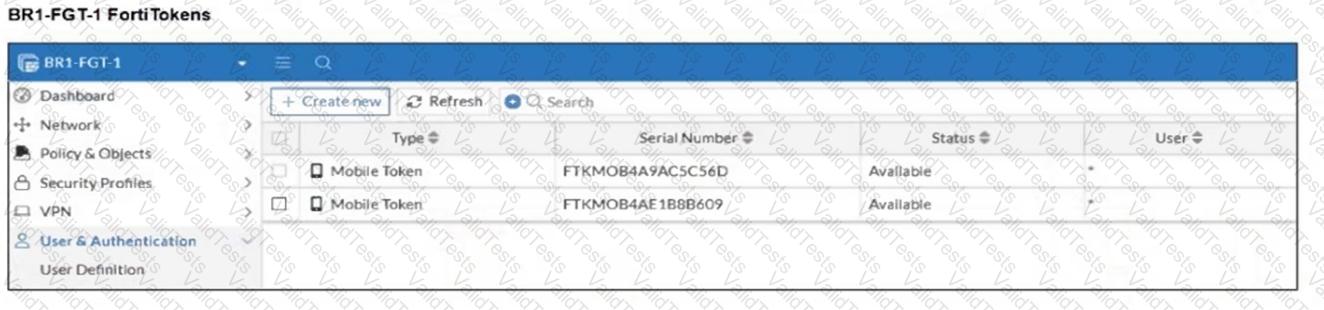
An administrator needs to push a FortiToken Mobile to assign it to HR_user in the HQ-NGFW-1.
However, when installing the policy package, they receive the following error message:
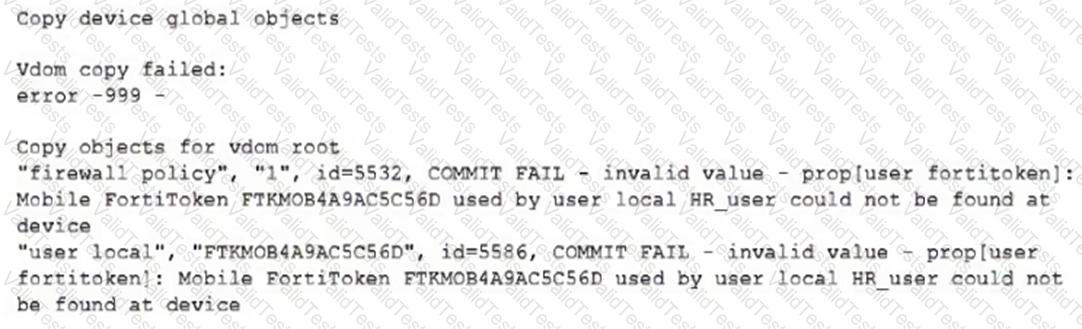
Why is the administratornotable to install the FortiToken on the HQ-NGFW-1 firewall?
Refer to the exhibit.
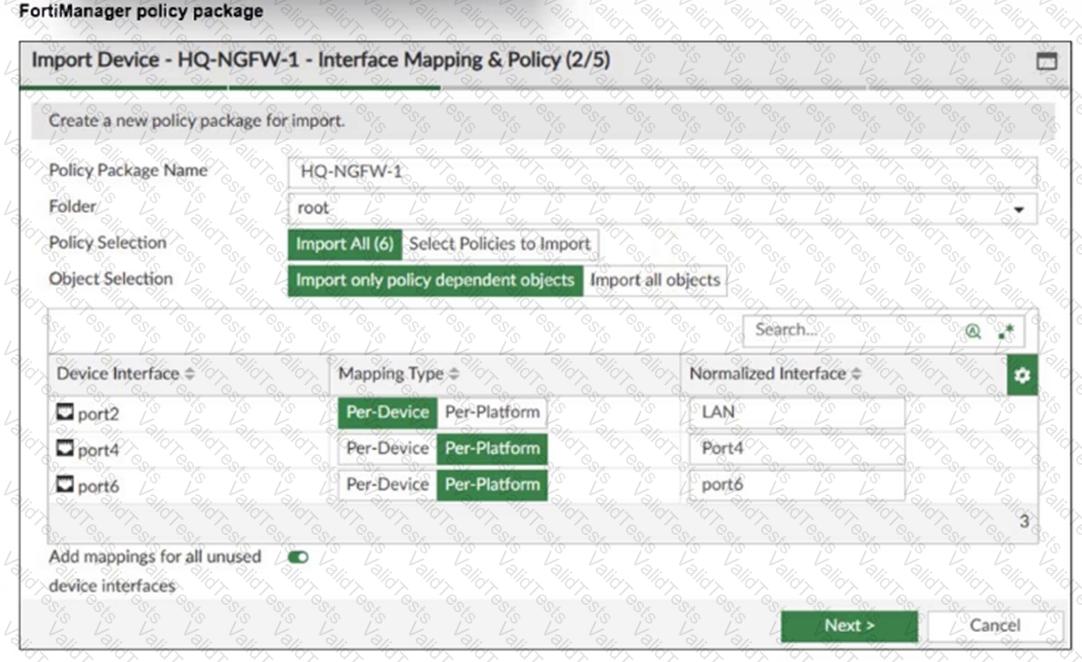
An administrator added a FortiGate device to FortiManager with the default object settings at the ADOM layer.
What can you conclude from the import policy package process of the HQ-NGFW- 1 device?
Refer to the exhibits.
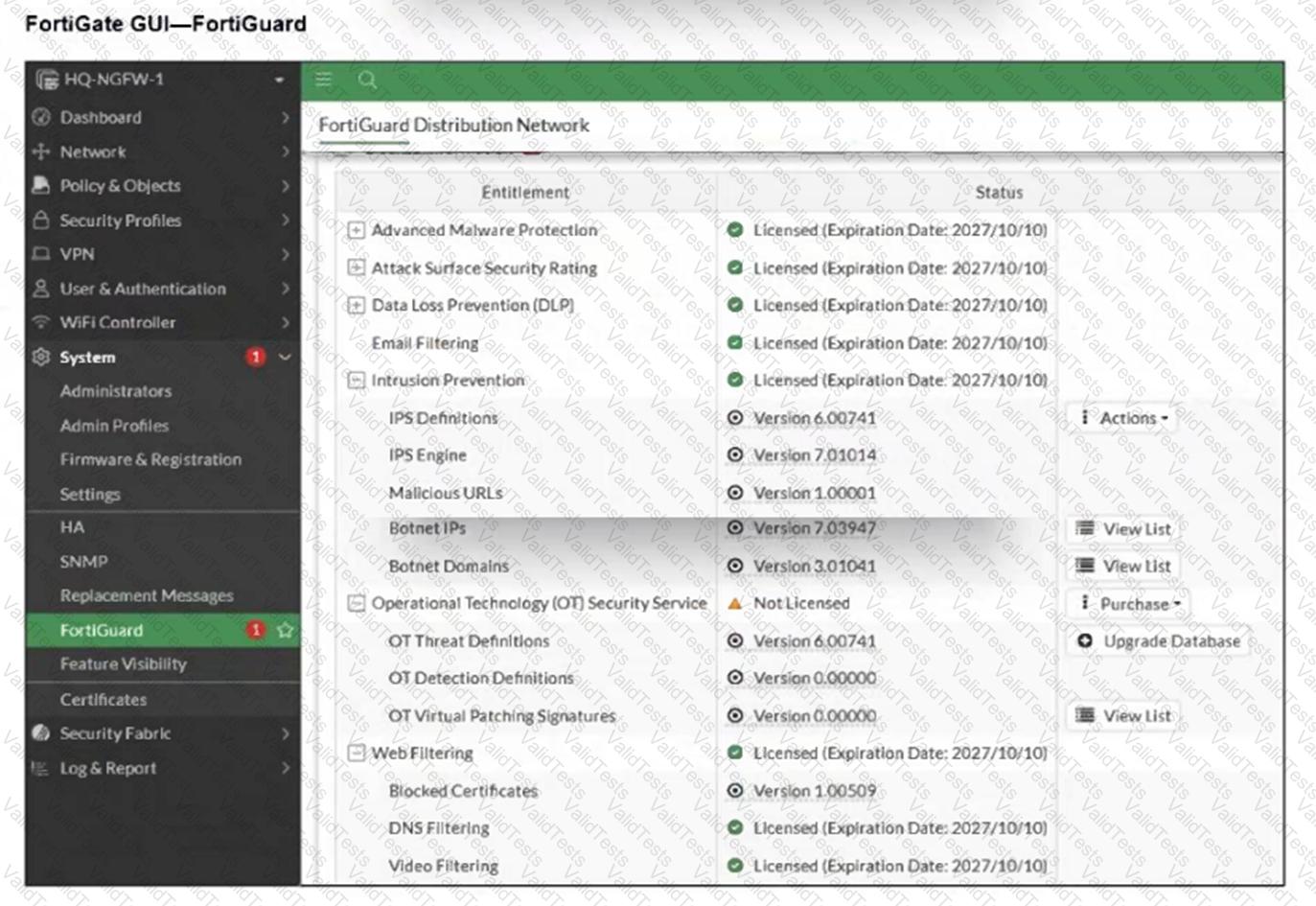
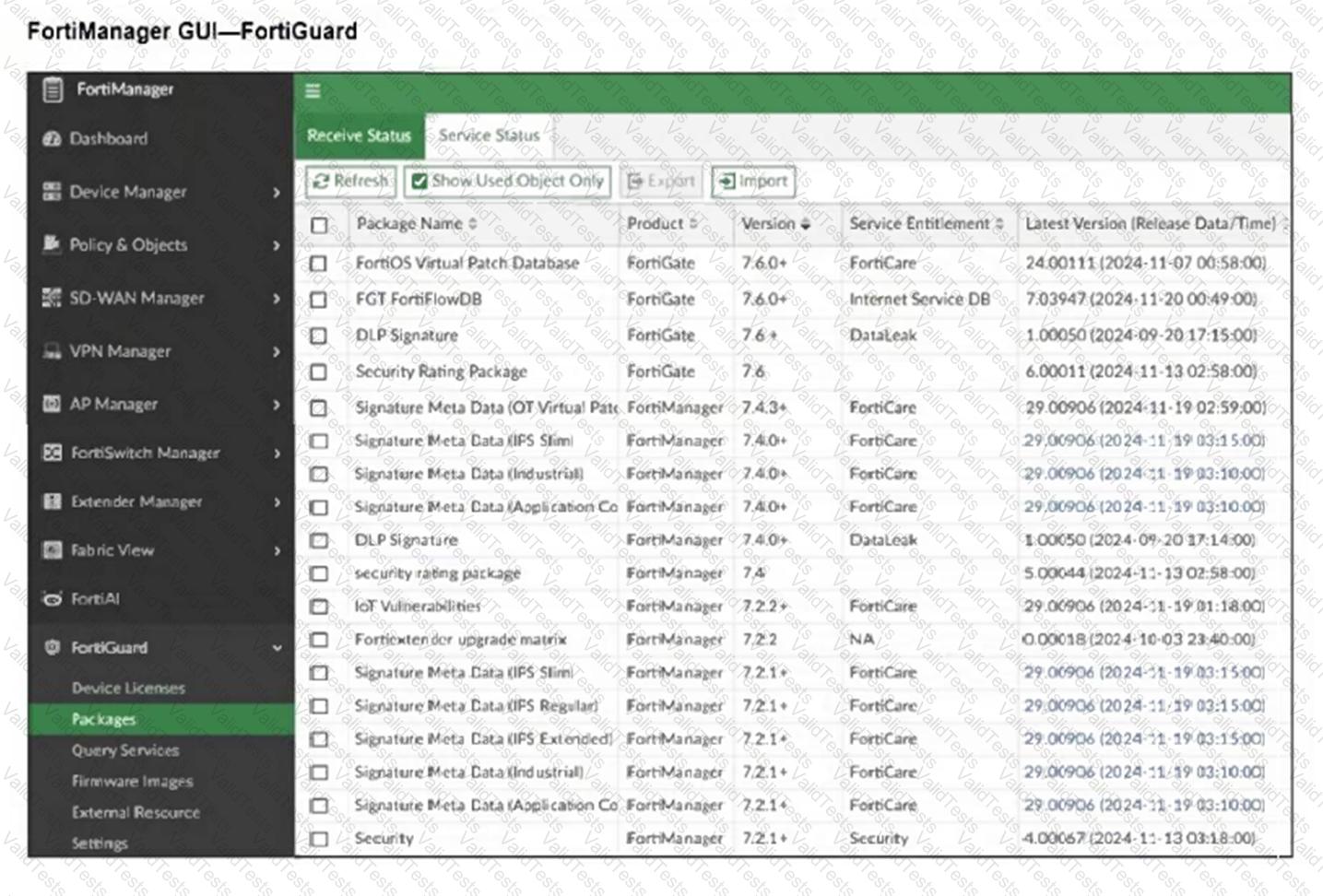
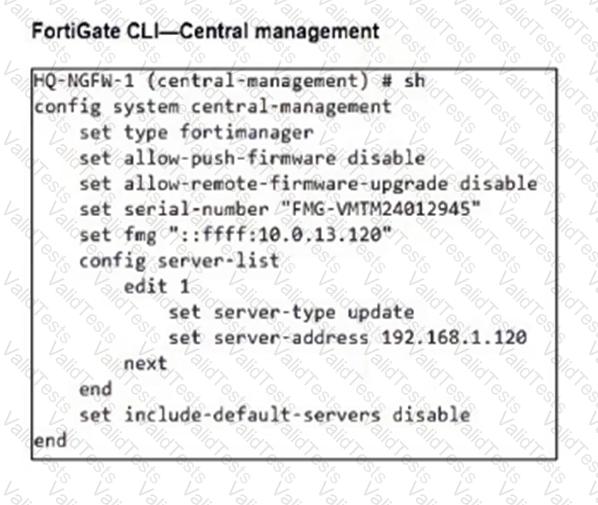
FortiGate HQ-NGFW-1 downloads and validates FortiGuard databases from FortiManager which acts as a local FortiGuard Distribution Server (FDS) in a closed network. An administrator pushes a new firewall policy with an intrusion prevention system (IPS) profile from FortiManager to FortiGate HQ- NGFW-1 However, FortiGate does not recognize the new IPS signature from FortiManager.
What is the most likely reason why FortiGate HQ-NGFW-1 does not recognize the new IPS signature?
An administrator has assigned a global policy package to a new ADOM named ADOM1.
What will happen if the administrator tries to create a new policy package in ADOM1?
An administrator has a FortiGate-HQ device with VDOMs—root, HR and Facilities, currently managed under the FortiManager ADOM—Site1. They try to move VDOM HR to the FortiManager ADOM—Site2, but it does not work.
Why is the administrator not able to move FortiGate-HQ VDOM HR to FortiManager ADOM—Site2?
Company policy dictates that any time a change is made to a policy package on FortiManager an ADOM revision is created before the change installed, and that revision is held for a minimum of 90 days.
Over the past three months, each installed change has resulted in several unused policies and duplicate objects.
The FortiManager administrator plans to upgrade the FortiGate devices and then upgrade the FortiManager ADOM from version 7.4 to 7.6.
Which action can the administrator take to avoid slow ADOM upgrades?
Refer to the exhibit.
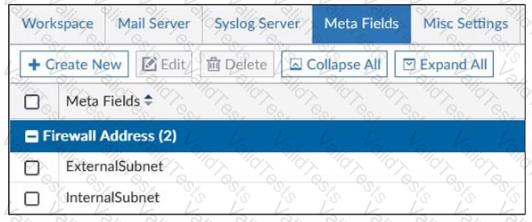
An administrator created two new meta fields in FortiManager.
Which operation can you perform with these parameters?
An administrator wants to configure and manage multiple objects in the FortiManager database and give access to other users who work in the same database.
To stay in control of the changes made to firewall policies by other team members, the administrator needs a setup where all modifications go through a central check before they can be installed.
How can the administrator create this setup?