In Jira Software Cloud, theAssigneefield for a new issue can be set toAutomatic, in which case Jira determines the assignee based on the project’sDefault Assigneesetting and any component-specificDefault Assigneesettings. The issue in the ENG project has all four components selected (Activation, Bin, Cart, Database), and the Assignee is left asAutomatic. The issue will be assigned to theProject Lead(Option E) due to the rules for handling multiple components with conflicting default assignees.
Explanation of the Correct Answer (Option E):
Project Default Assignee: The project ENG has itsDefault Assigneeset to theProject Lead, meaning that if no component-specific assignee is determined, the issue will be assigned to the Project Lead.
Component Default Assignees:
Activation: Default Assignee isComponent lead(User 1).
Bin: Default Assignee isProject default(Project Lead).
Cart: Default Assignee isComponent lead(User 3).
Database: Default Assignee isUnassigned.
Automatic Assignment Logic with Multiple Components: When an issue has multiple components selected, Jira evaluates theDefault Assigneefor each component:
If all components have the same default assignee, that user is assigned.
If components have different default assignees (or some are unassigned), Jira falls back to the project’sDefault Assignee(Project Lead in this case).
In this scenario:
Activationassigns to User 1.
Binassigns to the Project Lead (via project default).
Cartassigns to User 3.
Databaseassigns to Unassigned.
Since the components have conflicting default assignees (User 1, Project Lead, User 3, Unassigned), Jira cannot resolve to a single assignee and uses the project’sDefault Assignee, which is theProject Lead.
Exact Extract from Documentation:
Configure default assignees
TheDefault Assigneefor a project or component determines who is assigned to new issues when theAssigneefield is set toAutomatic.
Multiple components:
If an issue has multiple components with different default assignees, Jira assigns the issue to the project’sDefault Assignee.To configure:
Go toProject settings > Componentsto set component default assignees.
Go toProject settings > Detailsto set the project’sDefault Assignee.Note: The project’sDefault Assigneeis used when component assignees conflict.(Source: Atlassian Support Documentation, "Manage project settings in Jira Cloud")
Why This Fits: With conflicting default assignees across the four components, Jira assigns the issue to the project’sDefault Assignee, which is theProject Lead, making Option E the correct answer.
Why Other Options Are Incorrect:
User 1 (Option A):
User 1 is the default assignee for theActivationcomponent (as the Component lead). However, with multiple components selected and different assignees (User 1, Project Lead, User 3, Unassigned), Jira falls back to the project’sDefault Assignee(Project Lead), not User 1.
Extract from Documentation:
If multiple components have different default assignees, the project’sDefault Assigneeis used, not a component-specific assignee.
(Source: Atlassian Support Documentation, "Manage project settings in Jira Cloud")
User 2 (Option B):
User 2 is the Component lead forBin, but the default assignee forBinis set toProject default(Project Lead), not the Component lead. Even if it were User 2, the conflicting assignees across components would result in the Project Lead being assigned.
Extract from Documentation:
TheProject defaultsetting for a component assigns issues to the project’sDefault Assignee, not the Component lead.
(Source: Atlassian Support Documentation, "Manage components in Jira Cloud")
User 3 (Option C):
User 3 is the default assignee for theCartcomponent (as the Component lead). However, the conflicting assignees across components (User 1, Project Lead, User 3, Unassigned) result in the Project Lead being assigned, not User 3.
Extract from Documentation:
Conflicting component assignees result in the project’sDefault Assigneebeing used.
(Source: Atlassian Support Documentation, "Manage project settings in Jira Cloud")
User 4 (Option D):
User 4 is the Component lead forDatabase, but the default assignee forDatabaseisUnassigned, not User 4. Even if it were User 4, the conflicting assignees would result in the Project Lead being assigned.
Extract from Documentation:
TheUnassigneddefault assignee for a component does not override the project’sDefault Assigneein conflicts.
(Source: Atlassian Support Documentation, "Manage components in Jira Cloud")
Unassigned (Option F):
While theDatabasecomponent has a default assignee ofUnassigned, the presence of other components with different assignees (User 1, Project Lead, User 3) creates a conflict, and Jira assigns the issue to the Project Lead, notUnassigned.
Extract from Documentation:
Unassignedas a default assignee is overridden by the project’sDefault Assigneein cases of conflict.
(Source: Atlassian Support Documentation, "Manage project settings in Jira Cloud")
Additional Notes:
TheDefault Assigneefor the project is set inProject settings > Details, and component-specific default assignees are set inProject settings > Components.
The user creating the issue must have theAssign Issuespermission, and the Project Lead must have theAssignable Userpermission to be assigned.
If only one component were selected (e.g., Activation), the issue would be assigned to User 1, but selecting all four components triggers the conflict resolution to the Project Lead.
[:, Atlassian Support Documentation:Manage project settings in Jira Cloud, Atlassian Support Documentation:Manage components in Jira Cloud, Atlassian Support Documentation:Manage permissions in Jira Cloud, ]
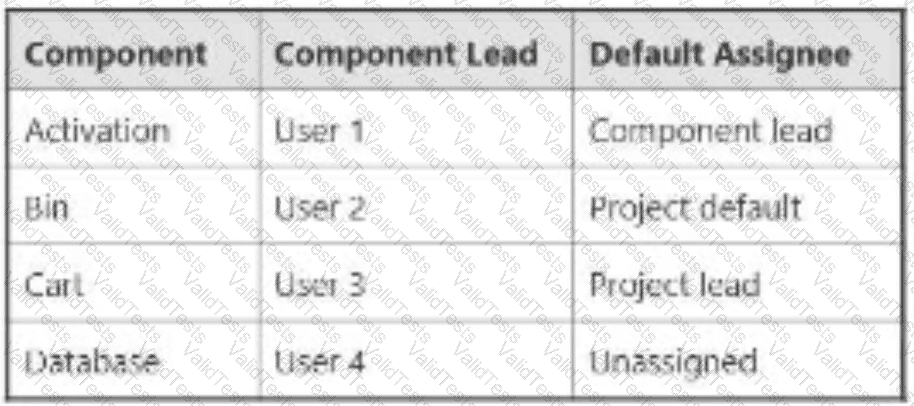
Submit